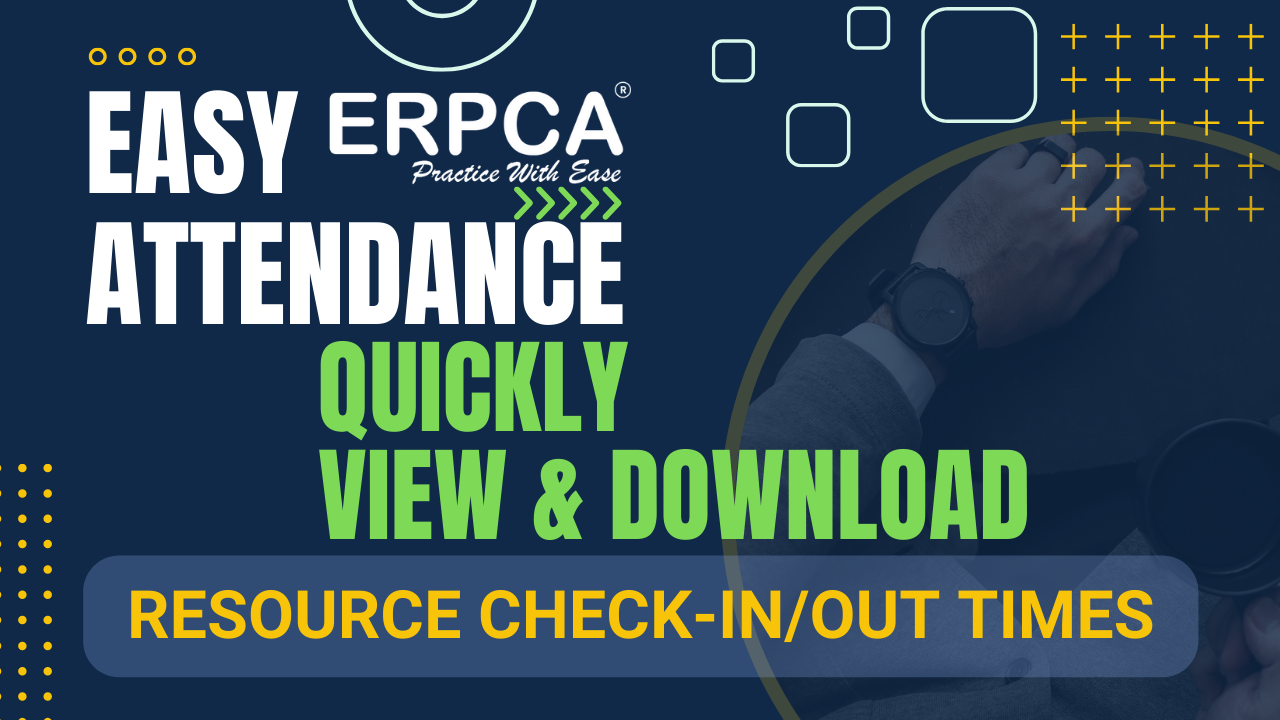In ERPCA, We have Attendace module as well as Attendance reports. Reporting Authority can view login and logout along with location details and total hours worked of respective resource/users and get thier attendance report for every month.
This report can also be further exported in excel through export and export preview which are two different type of formats.
This video will help you to understand how you can get the Login report from ERPCA where you can see the IP Address along with date and time.
ERPCA is one of India’s best practice management software for chartered accountants, CA firms, Corporate Secretarial firms, and other financial professional services firms. Make your office management efficient and effective with features like task management, time sheet management, billing and invoice management, and plenty more. Ensure complete digital office automation of your practice with workflow management and process control. Transform your practice – schedule a demo / register for a FREE trial now.
We also offer custom-branded, white label office management software that is perfectly suited for large enterprises and financial services KPOs. E-mail us at [email protected] to discuss.
In ERPCA, Reporting Authority can view login and logout details of respective resource/users and the IP Address along with date and time. This report can also be further exported in excel format.
ERPCA generates various kinds of reports for all the modules which will help in further anyalsis and study the output data.
ERPCA help you from where you can upload/import data in bulk. Parameters are already given in excel along with basic instructions to be followed below the template download link.