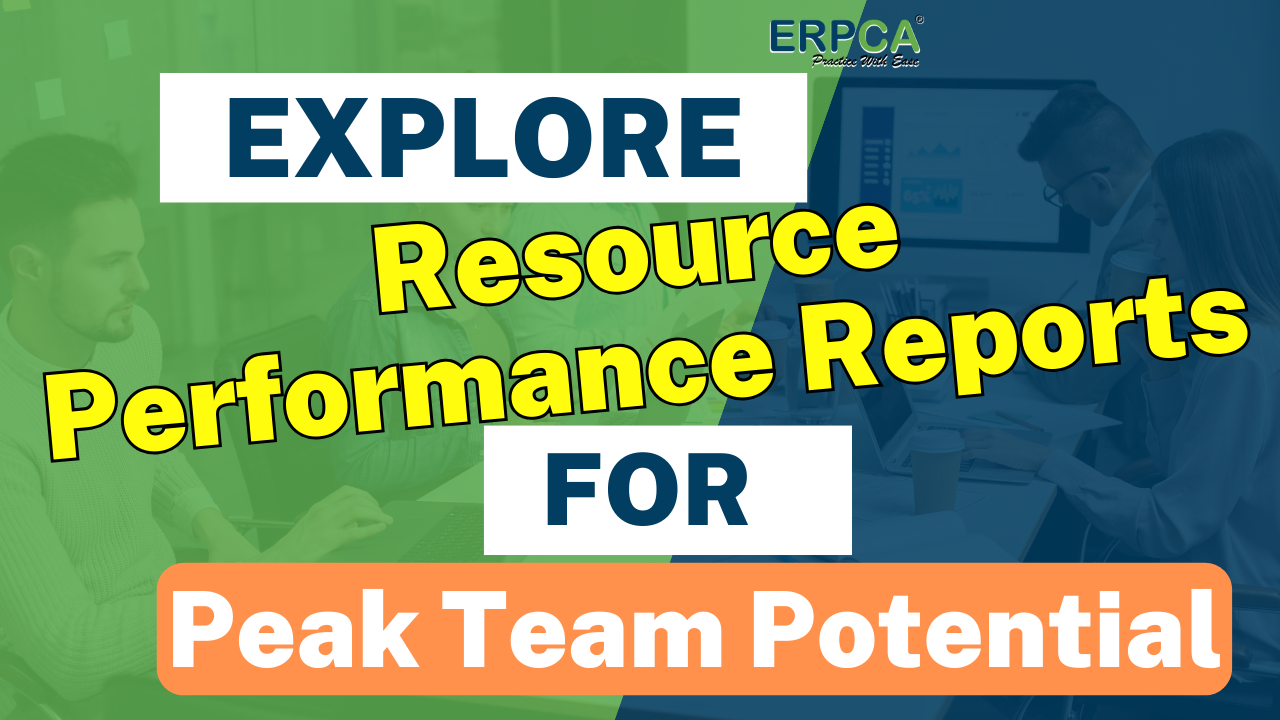ERPCA generates various kinds of reports for all the modules which will help in further anyalsis and study the output data. In the report section you can find the Employee Performance Report.
Employees are awarded many points according to various parameters like leave taken,average working hrs,time spent on assigned task ,overdues etc.
In this video you can understand the how to generate Resource(s) Performance Report in ERPCA.
ERPCA is India’s top practice management software for chartered accountants, CA firms, Corporate Secretarial firms, and other financial professional services firms. It makes office management effective and efficient, helping professional services firms to boost productivity, improve efficiency, save time and costs, and even help maximize revenue opportunities. From comprehensive task management and time sheet management to billing and invoice management, ERPCA helps you with complete digital automation of work processes. Transform your practice – schedule a demo / register for a FREE trial now.
If you are a financial services KPO, we offer ERPCA as a custom-branded, white label office management software that is perfectly suited to your needs. E-mail us at support@erpca.com to discuss.
ERPCA works seamlessly with several software and can easily integrate with applications like Tally, Dropbox, OneDrive, RazorPay, Google Drive and PayPal.
ERPCA India’s top office and practice management solution for Chartered Accountant (CA) firms, tax consultants, financial services consultancies and allied professional services firms
In ERPCA, You can create a task for lead that can also be notified in To-Do as well.