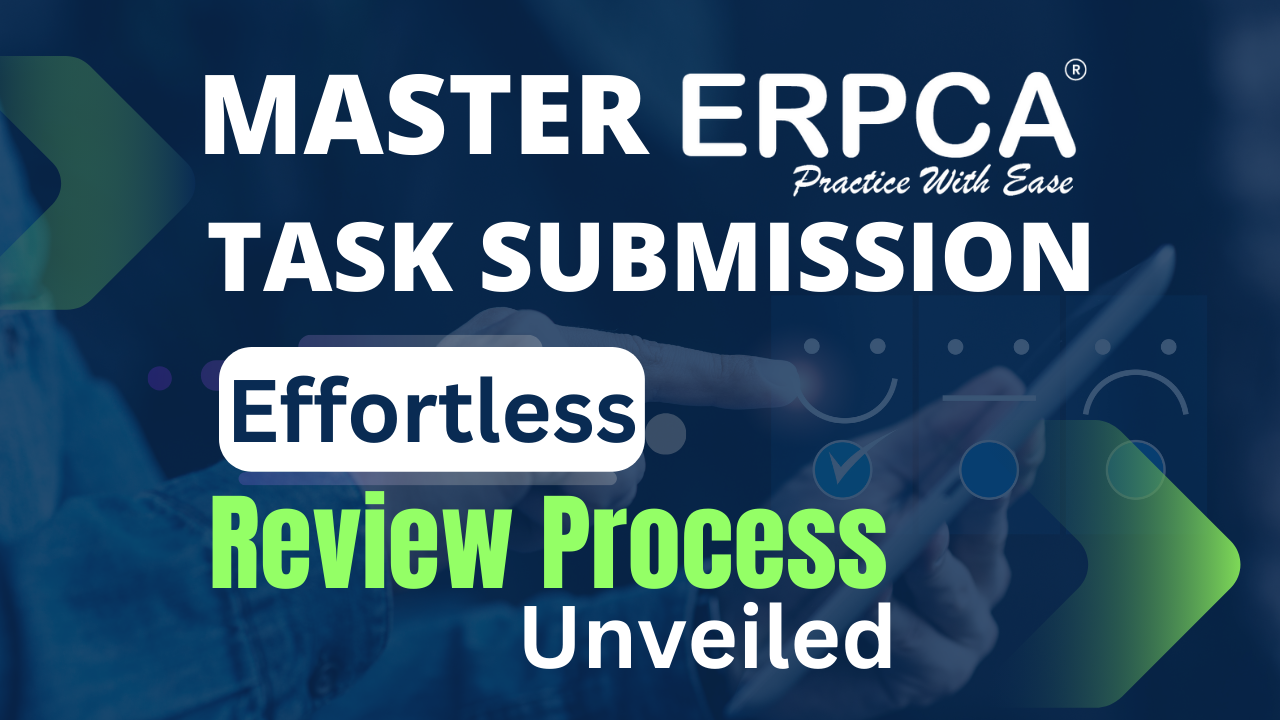If you follow the maker-checker concept you can appoint a reviewer for each task in ERPCA. To submit any task for review, select the task,go to bulk action and click on submit for review.
There is also an option to attach some remarks and change the reviewer while submitting.
Further the reviewer can go to his review board,click on submit review and proceed with futher options availble for reviewing.
In this video you will understand the process of submitting a particular task for review from taskboard in ERPCA.
ERPCA is India’s top practice management software for chartered accountants, CA firms, Corporate Secretarial firms, and other financial professional services firms. It makes office management effective and efficient, helping professional services firms to boost productivity, improve efficiency, save time and costs, and even help maximize revenue opportunities. From comprehensive task management and time sheet management to billing and invoice management, ERPCA helps you with complete digital automation of work processes. Transform your practice – schedule a demo / register for a FREE trial now.
If you are a financial services KPO, we offer ERPCA as a custom-branded, white label office management software that is perfectly suited to your needs. E-mail us at [email protected] to discuss.
ERPCA smoothens this practise through a single click. You can select single, multiple task(s) or all task and perform bulk actions like Delete, Close, Change the task status,Reassign etc
ERPCA India’s top office and practice management solution for Chartered Accountant (CA) firms, tax consultants, financial services consultancies and allied professional services firms
In the Taskboard when we click on the Customer name /Task ID- of the respective task we get the option for edit as well as delete task