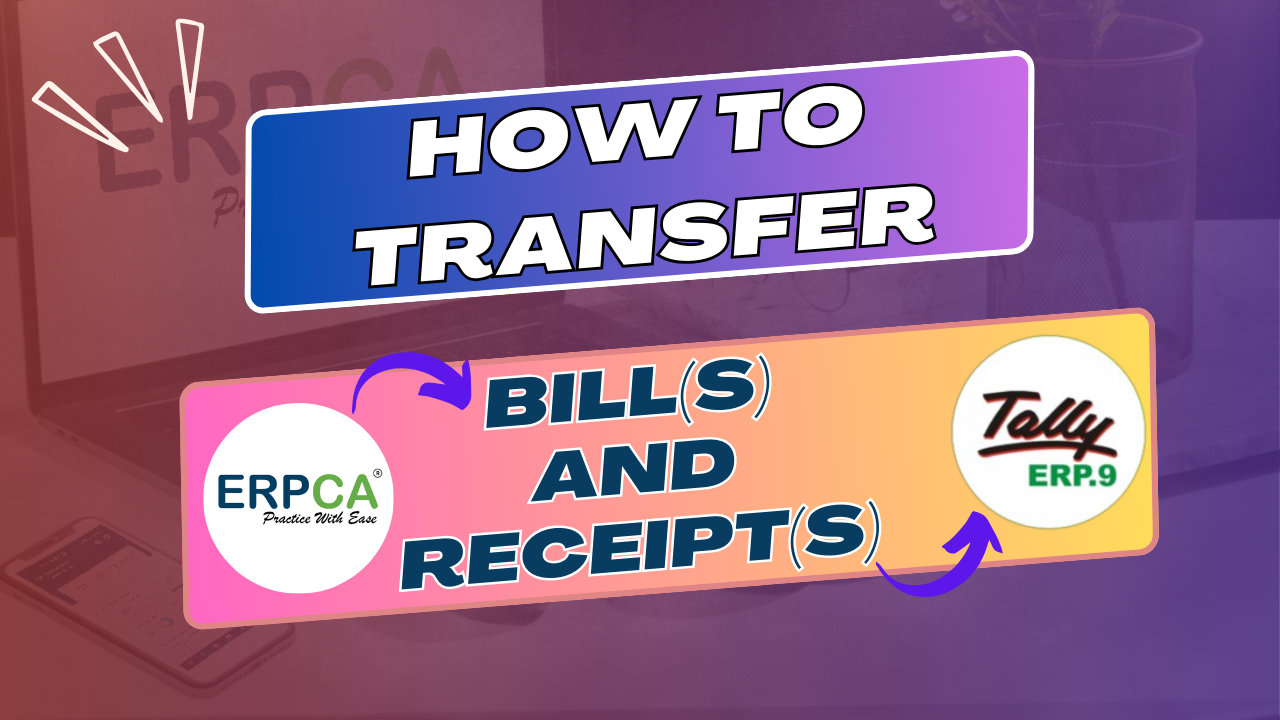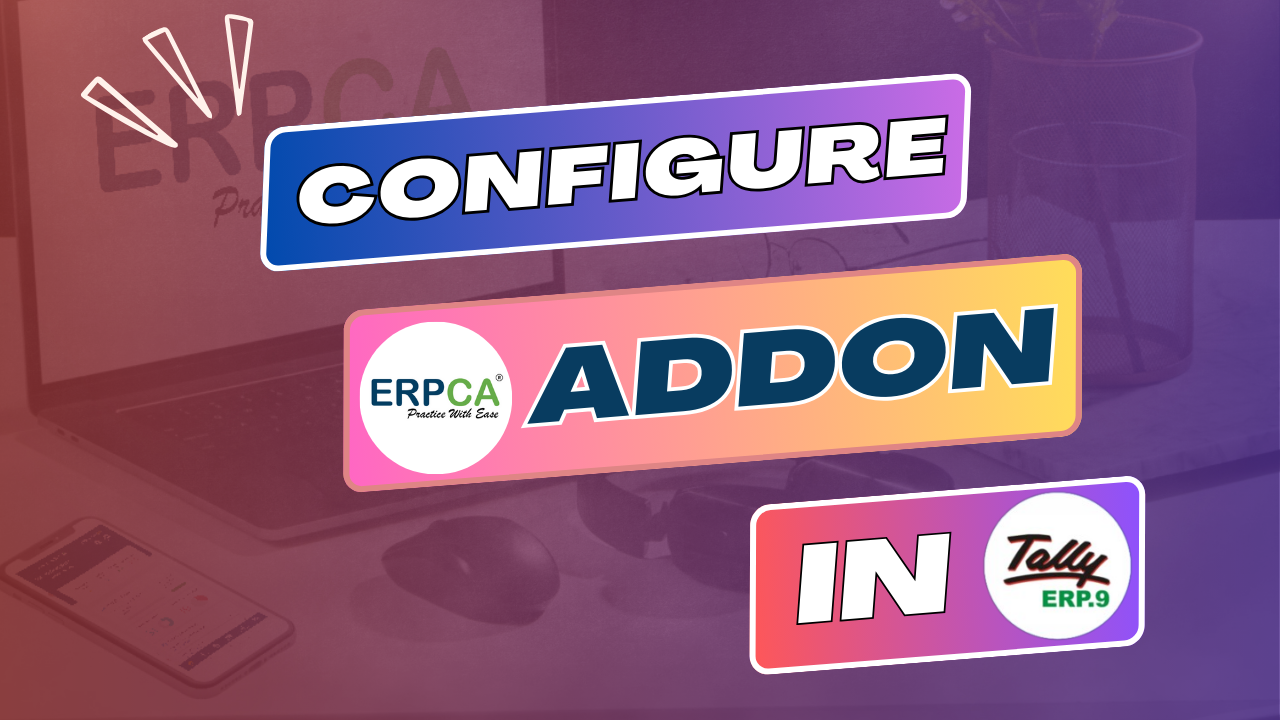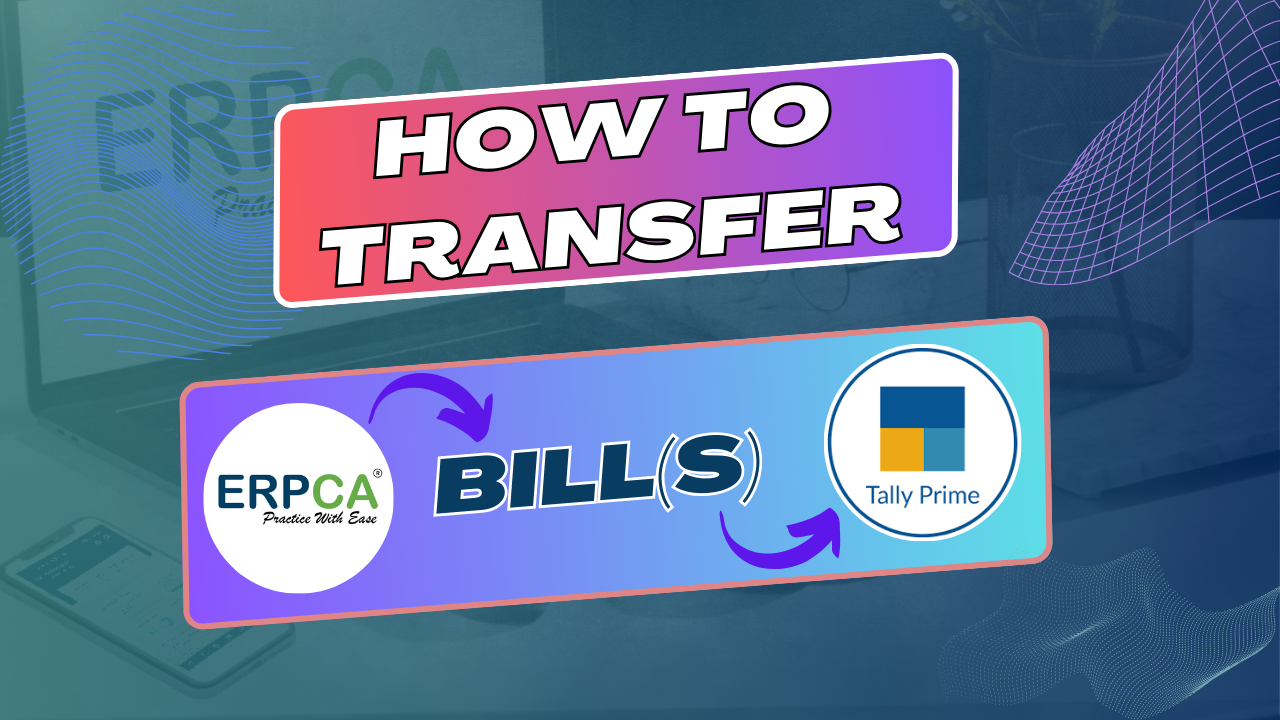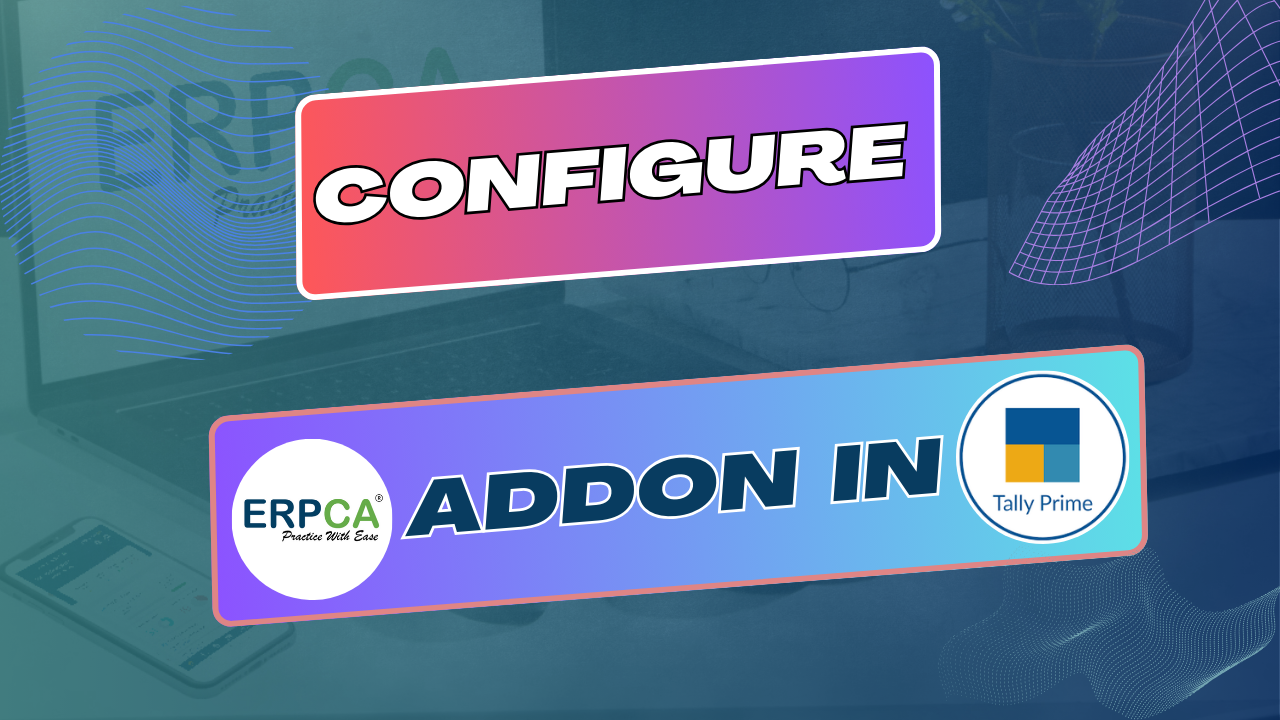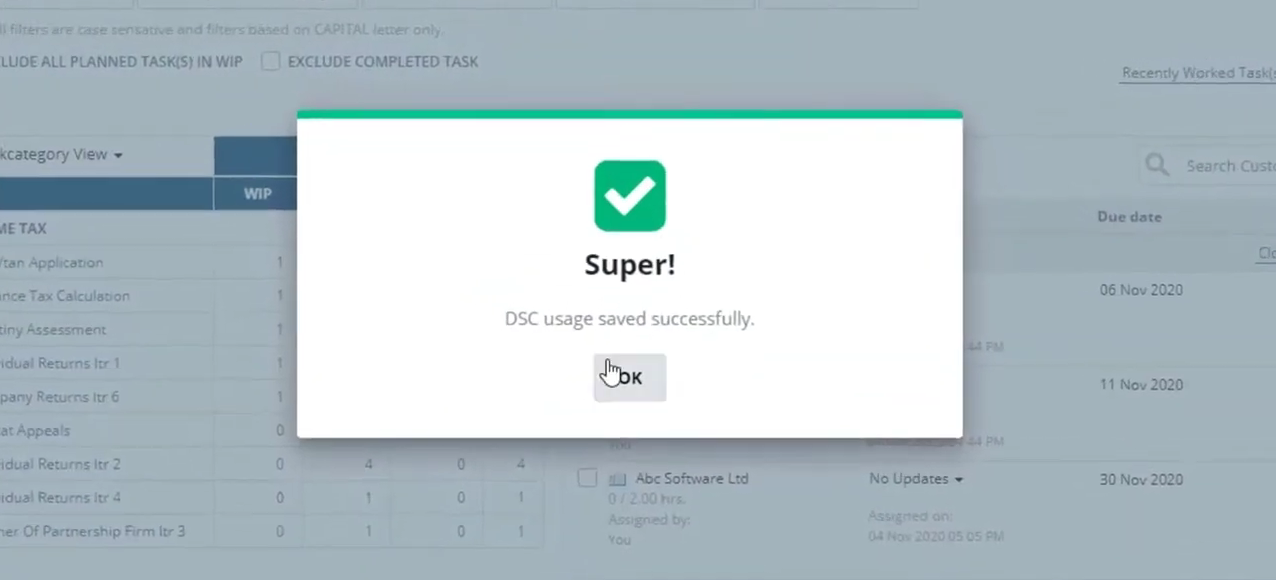How to transfer ERPCA bill(s) and receipt(s) to Tally ERP9 ?
This video will show the process to transfer ERPCA bills and receipts to TALLY ERP so that you can enjoy the benefits of using ERPCA integrated with your existing accounting software which will decrease your work load regarding client...
continue readingConfigure ERPCA Addon in tally ERP9
This video will show the process to configure ERPCA add-on in TALLY Prime so that you can enjoy the benefits of using ERPCA without disruption while also using your existing accounting software. ERPCA works seamlessly with several software and...
continue readingHow to transfer ERPCA bill(s) to Tally Prime
This video will show the process to transfer ERPCA bills and receipts to TALLY Prime so that you can enjoy the benefits of using ERPCA integrated with your existing accounting software which will decrease your work load regarding client...
continue readingConfigure ERPCA Addon in tally Prime
This video will show the process to configure ERPCA add-on in TALLY ERP so that you can enjoy the benefits of using ERPCA without disruption while also using your existing accounting software. ERPCA works seamlessly with several software and...
continue readingHow to install ERPCA Add-on in Tally Prime
This video will show the process to install ERPCA add-on to TALLY Prime so that you can enjoy the benefits of using ERPCA without disruption while also using your existing accounting software. ERPCA works seamlessly with several software and...
continue readingHow to create returnable inward get ready to outward in ERPCA?
In ERPCA there are two type of of Inward Document Category. 1. Returnable 2. Non-returnable. All the returnable inward document's status can be changed to Pending, In Process and Ready to Outward through Process Inward. Post that one can...
continue readingHow to update DSC usage log in ERPCA?
You can also keep the track of DSC whenever you use it. Open Dsc Register and click on "Use DSC button'. Select the Company and the Name and PAN will autopopulate.Mention the purpose for which DSC is used. When...
continue readingHow to create new expense for an assigned task in ERPCA?
You can create expenses for an assigned task. There are two ways to create expense 1. Taskboard - Click on task id/client name and select expenses.Mention the type,amount and remark for the expense.Accordingly it will be tagged with the...
continue readingHow to view individual resource’s hours spent on each customer’s task in ERPCA?
In customer module you can select the customer and view the various details associated with the client including the hours spent by the team on different tasks of the client. At the time of defining the workcategory catalouge or...
continue readingHow to view single customer’s account summary details and export it in ERPCA?
Customer module has a directory list as well as advanced view of customer details. Selecting a particular profile will reflect all kinds of details in the right hand side along with account summary. The summary will provide all details...
continue reading