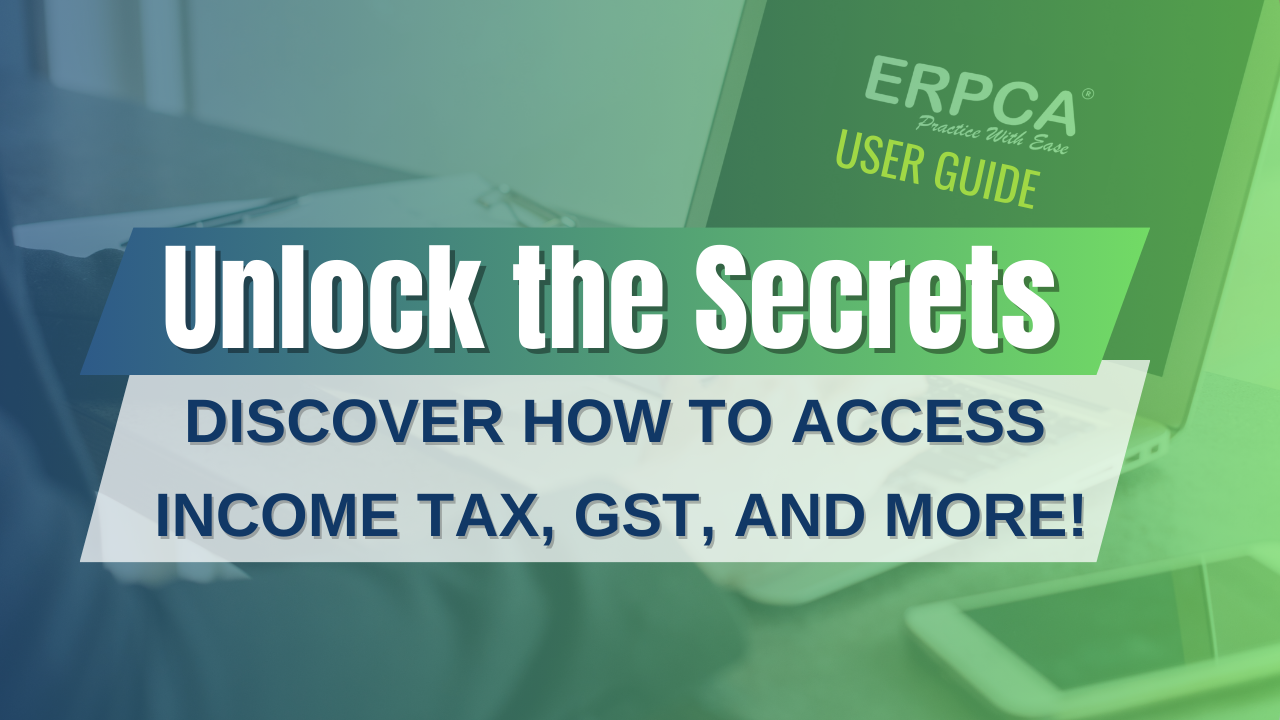While creating new customers we can tag recurring services both manually and through excel bulk import. Respective departmnent section(For e.g. Income tax, GST, Accounting) for the tagged workcategory will be created inside Customer’s profile under File option.
Different department related details like username, password, file no, etc. can be saved and referred before task execution. This video will help you to understand the process of how to view services related file details.
ERPCA is one of India’s best practice management software for chartered accountants, CA firms, Corporate Secretarial firms, and other financial professional services firms. Make your office management efficient and effective with features like task management, time sheet management, billing and invoice management, and plenty more. Ensure complete digital office automation of your practice with workflow management and process control. Transform your practice – schedule a demo / register for a FREE trial now.
We also offer custom-branded, white label office management software that is perfectly suited for large enterprises and financial services KPOs. E-mail us at support@erpca.com to discuss.
ERPCA allows you to easily disable/inactive any customer’s profile which is not currently in use for the organistion.
ERPCA India’s top office and practice management solution for Chartered Accountant (CA) firms, tax consultants, financial services consultancies and allied professional services firms
There are many ways to tag recurring services with customers- Create Customer/Edit customer, Customer Matrix, Workflow