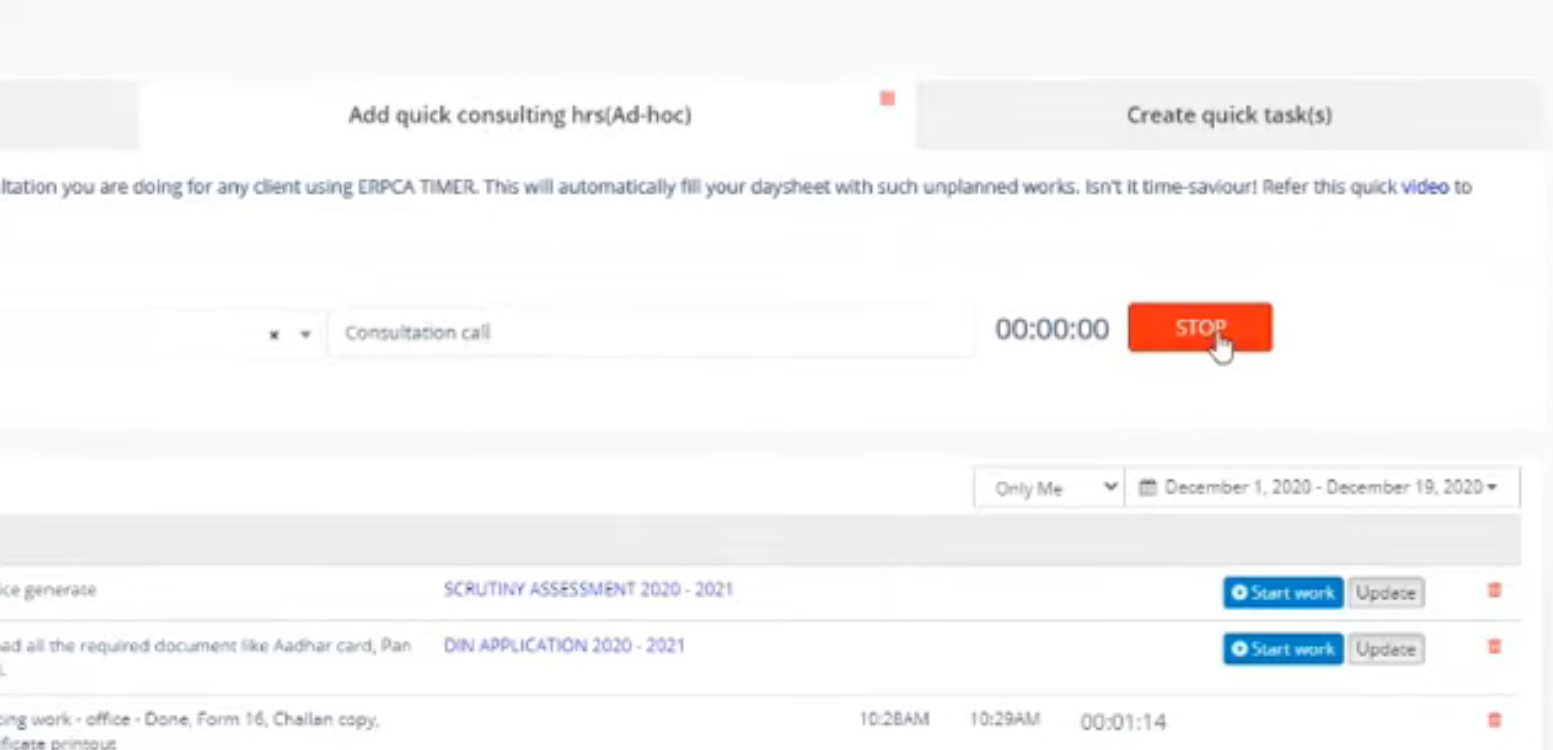In TIME TRACKER you will be able to easily record consultation hrs spent in a day. In Time Tracker click on Add quick consulting hrs(Add-hoc). Select the client and mention the Ad-Hoc task,Start and Stop the timer. Ad Hoc Tasks are the tasks which hasn’t been a scheduled task but is customer related ,eg, advisory services,consultaion,meetings etc. This video will give the understanding on recording client consultation hrs in real time.
ERPCA is one of India’s best practice management software for chartered accountants, CA firms, Corporate Secretarial firms, and other financial professional services firms. Make your office management efficient and effective with features like task management, time sheet management, billing and invoice management, and plenty more. Ensure complete digital office automation of your practice with workflow management and process control. Transform your practice – schedule a demo / register for a FREE trial now.
We also offer custom-branded, white label office management software that is perfectly suited for large enterprises and financial services KPOs. E-mail us at [email protected] to discuss.
By using TIME TRACKER you will be able to record the LIVE time you are spending on task assigned to you as well as for some unassigned activities.
ERPCA India’s top office and practice management solution for Chartered Accountant (CA) firms, tax consultants, financial services consultancies and allied professional services firms
This video will show the process to transfer ERPCA bills and receipts to TALLY ERP so that you can enjoy the benefits of using ERPCA integrated with your existing accounting software which will decrease your work load regarding client bill management.