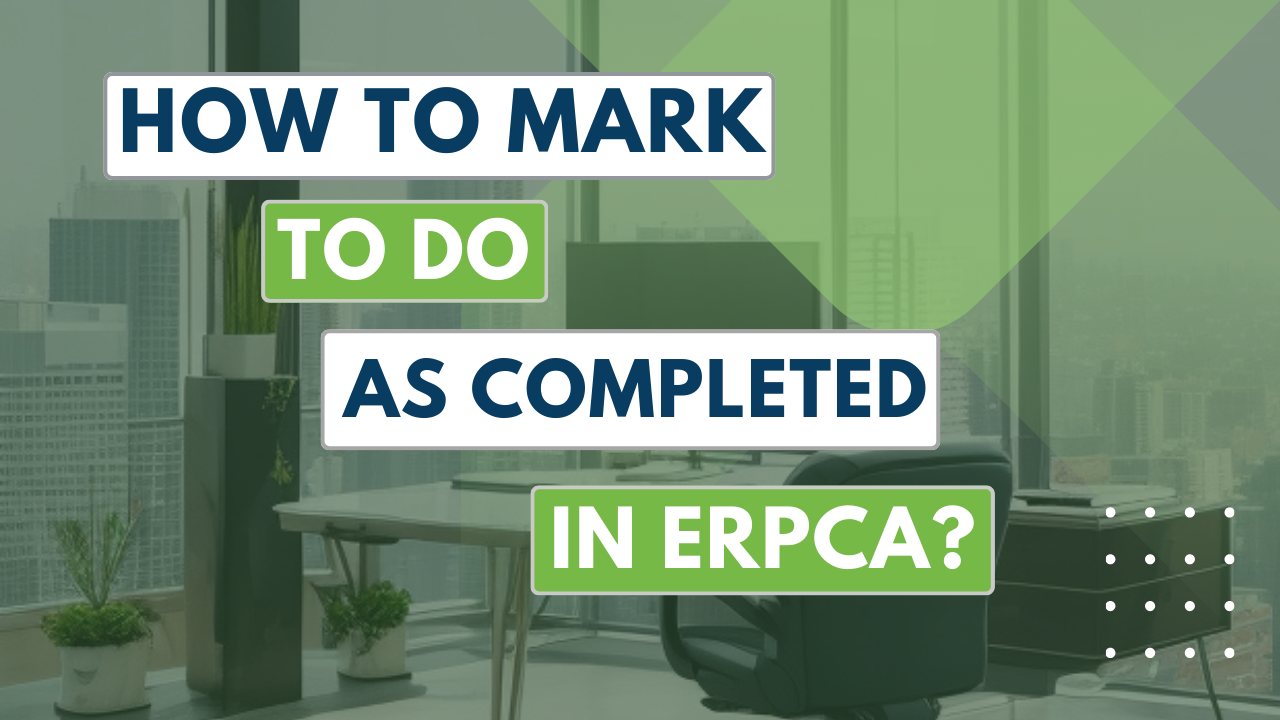In the Header section of dashboard there is an envelope icon on the top to remind you about your To-Dos. You need to click on it to go to your To-Do board. You can mark the To-Do as completed by clicking on the checkbox against the corresponding Pending To-Do. With the help of this video you will be to understand the process.
ERPCA is one of India’s best practice management software for chartered accountants, CA firms, Corporate Secretarial firms, and other financial professional services firms. Make your office management efficient and effective with features like task management, time sheet management, billing and invoice management, and plenty more. Ensure complete digital office automation of your practice with workflow management and process control. Transform your practice – schedule a demo / register for a FREE trial now.
We also offer custom-branded, white label office management software that is perfectly suited for large enterprises and financial services KPOs. E-mail us at [email protected] to discuss.
You can convert lead into customer for this you need to click on particular lead’s name- select the option change status–then select converted and again click on convert to customer option.
ERPCA India’s top office and practice management solution for Chartered Accountant (CA) firms, tax consultants, financial services consultancies and allied professional services firms
Updating and editing the existing lead’s details! Every lead’s has an action drop down button with option of edit and delete.