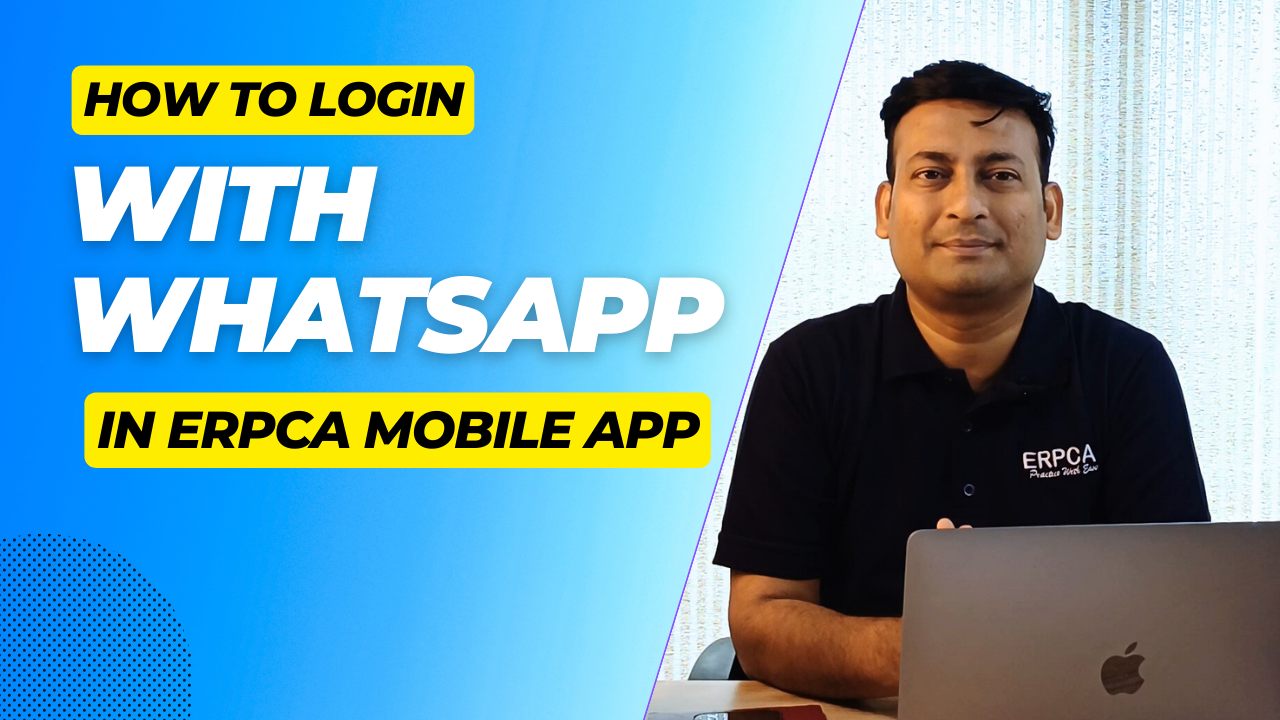Login with WhatsApp is a completely OTP-less method to login into ERPCA mobile app. Whenever you come to the login page of your app, If you wish to login through WhatsApp click on its icon.There will be a pop-up of OTP-less sign in. Click on the WhatsApp icon and select the number which is registered with your ERPCA account. It will auto detect whatsapp of that particular number and will fetch a link in the chat. Click on that link,it will verify your number and will seemlessly let you login into ERPCA app. This video will guide you all with the process to login through Whatsapp in ERPCA mobile app.
ERPCA is one of India’s best practice management software for chartered accountants, CA firms, Corporate Secretarial firms, and other financial professional services firms. Make your office management efficient and effective with features like task management, time sheet management, billing and invoice management, and plenty more. Ensure complete digital office automation of your practice with workflow management and process control. Transform your practice – schedule a demo / register for a FREE trial now.
We also offer custom-branded, white label office management software that is perfectly suited for large enterprises and financial services KPOs. E-mail us at [email protected] to discuss.
Actionable Insight(s) module is a micro level view where you can view things like task insights, financial observation and average data points,etc.
The recurring services tagged with the client can be allocated to a resource which will be assigned to him after the task gets initiated every time.
ERPCA works seamlessly with several software and can easily integrate with applications like Tally, Dropbox, OneDrive, RazorPay, Google Drive and PayPal.